Step 1: Format your Song for GoldWave
Once you're ready to start, the first step is to open your MP3 in Winamp. If you are using GoldWave like I do, you'll need to transfer your MP3 to WAV format to open it in the GoldWave program, and that's what Winamp is for. Open up Winamp's options, then select as shown below (you'll be getting a nice look at my desktop for this tutorial):
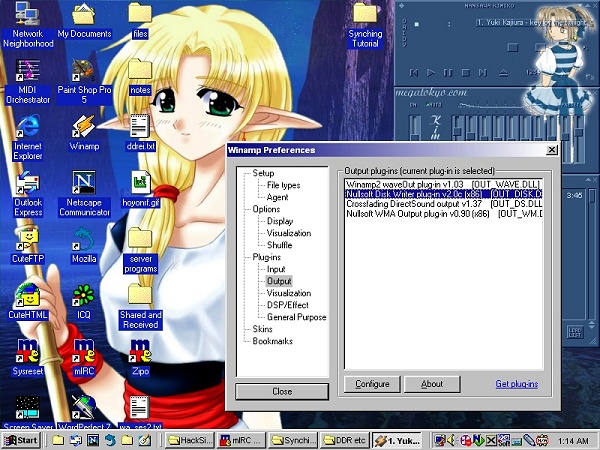
Plugins --> Output --> Nullsoft DiskWriter Plugin
This may differ in other versions of Winamp, but the end result should be to record the MP3 file into an identical WAV file. Be sure to press the plugin's "configure" button to set the filepath before you begin, so you know where your WAV file will be saved to. Press play to record it in the new format. Then, open up the newly recorded WAV file in GoldWave.