Step 3: Select a Segment of Your Song
Next, you want to find out where the beat starts and ends. Keep in mind that you want a CONSISTENT beat throughout the selection, so listen to the music carefully. If there is indeed a tempo change, you will need to do the song in segments.
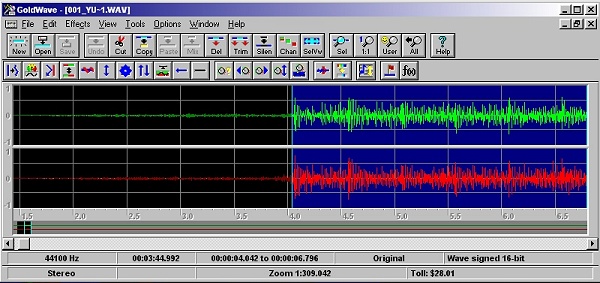
The selection should end up looking something like the above picture.
Find the starting portion of the song segment you want, and zoom in on it a bit. You should notice that the waveform has noticable crests, the high and low points of the waveform. The biggest crests usually represent the beat. Try to position the marker so that it is just before the crest of the first audible beat in the segment. Also keep in mind that the waveform for any given sound has a swell before it reaches a crest. So, what you think of as the "beat" actually has a small buildup of sound preceeding it and leading into it.
Next, you'll have to find the final portion of the song segment and position the marker just BEFORE the crest of the last audible beat. Please note that most songs end on a held note, on the very first beat of the last measure. That beat does not count as part of your selection; the selection should end at the last possible moment before that beat reaches its crest.
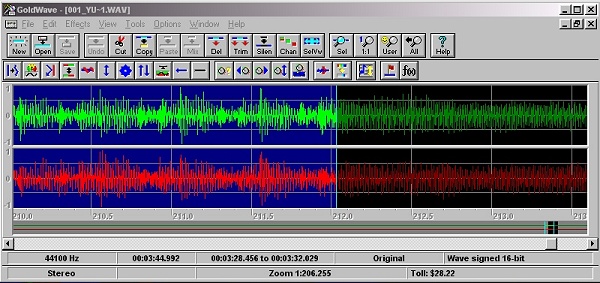
Please note that the more ambient your song is, the less you'll be able to rely on the visual appearance of the waveform, since all the sounds will appear to blend together. Key of the Twilight posed a little bit of difficulty in this area, but it wasn't too bad. I was able to figure out the exact point where the selection should end after listening to the final portion a few times.
As a side note - I, personally, like to specify where the song ends first. Then, I look up and specify where the beginning of the selection is. This order is normally easier in GoldWave, but if you figure out how to use point-in-time markers in your audio program, it might be easier for you, depending on your preference.