Step 6: Prepare for DWI Testing
Next, it's time to prepare for testing. Make a folder for your song, complete with DWI file, MP3, and a shortcut to DWI Test Mode, plus anything else you want to store there.
If you don't know how to make a Test Mode shortcut, you can look it up in the DWI help files. It isn't compulsory, but I find it convenient, because it loads faster than the regular program and doesn't require you to rebuild your songlist every time you make additions to your stepfile.
Use Notepad to create and edit your DWI file. If you don't know how to write step sequences directly into a DWI file using a text editor... well, now's a good time to learn. ^_^
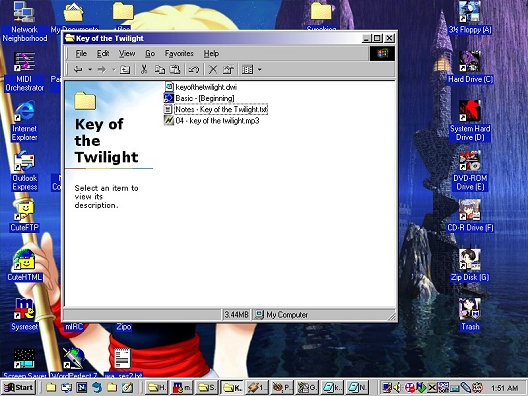
This next part may seem a little bit odd, but bear with me...
Fill the entire DWI file completely with Left arrows, all on the beat, using a 40404040 pattern throughout. Be sure to account for a pause before the song starts by putting in a few zeros at the start of the song. You'll have to estimate how many beats of empty space there will be before your selection starts.
It's okay if you have more left arrows than the length of the song, since this is just for testing. Here's what my file looked like after I finished. Compare it to the notes that were taken earlier, in the text file on the left side of the picture.
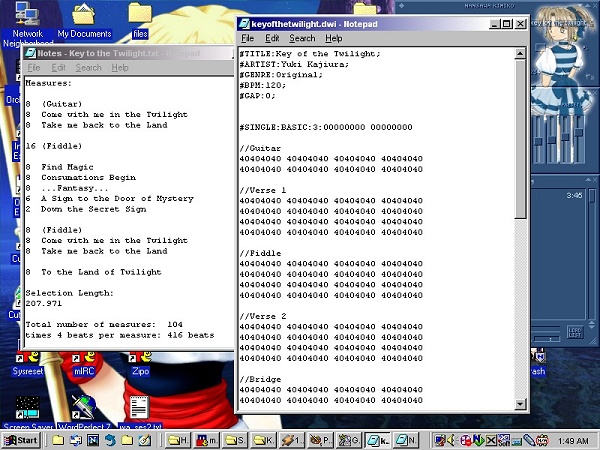
Now is also a good time to put in comments at key points in your DWI - using // marks - to build an outline of the song, as pictured above, if you think it will help you.
I find that doing so, as well as separating the measures by spaces and going to a new line every four measures, makes it much easier to tell what goes where when you edit the song. Since you probably have no idea what to make the Gap value right now, leave it at "0" for the time being.